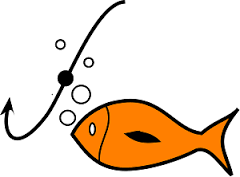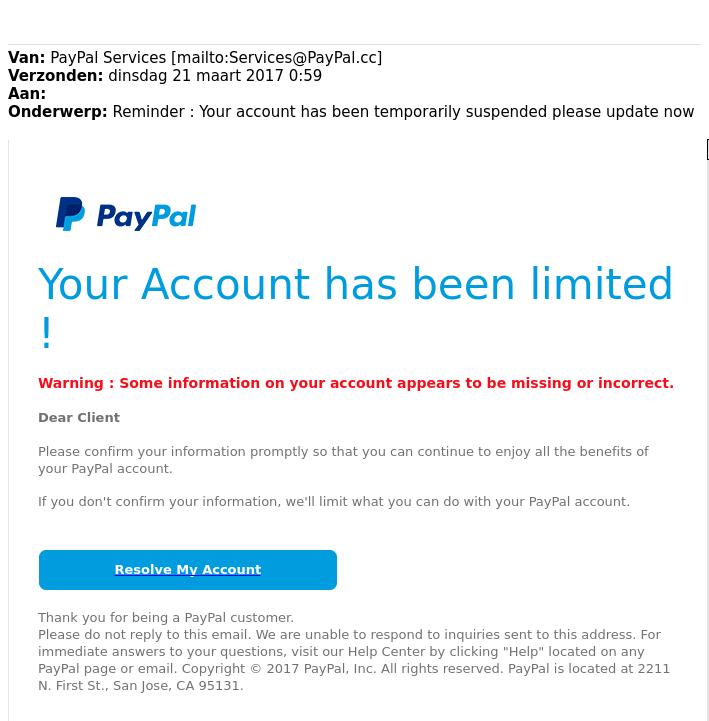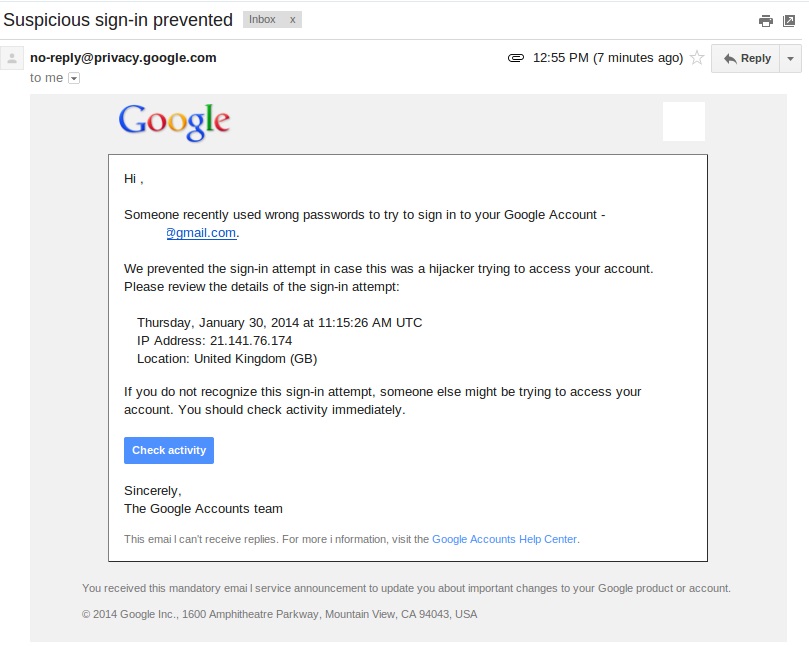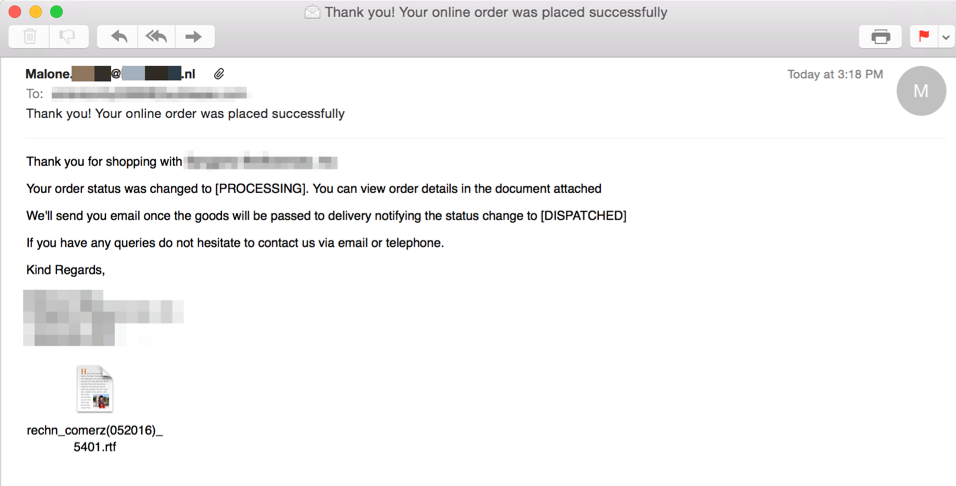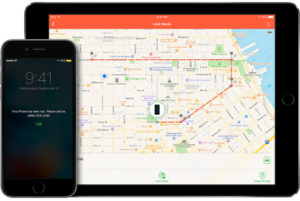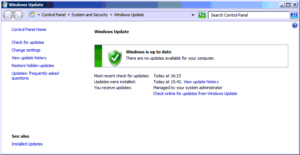Unless you live in a cave, you have probably heard that Apple recently introduced two new iPhone models (iPhone X and 8). While the iPhone 8 (and 8+) is available at retail stores, the iPhone X may not be available until mid November.
Because the holiday season is rapidly approaching and many people may be thinking about upgrading or replacing their existing smart phone, we decided to compare the new iPhones to one of their chief competitor’s smart phone: Samsung Galaxy S8. We realize there are other great smart phones like the Google Pixel and upcoming LG V30. We will take these up in a future post.
Apple iPhone X (and 8) Versus Samsung Galaxy S8 Comparison

To compare these smart phones directly, we put together a chart which shows their features in a simple, easy to understand manner.
| iPhone 8 | iPhone 8 Plus | iPhone X | Samsung Galaxy S8 | Samsung Galaxy S8 Plus | |
|---|---|---|---|---|---|
| Release Date | 9/22/2017 | 9/22/2017 | Pre-orders start 10.27.17 | 4/17 | 4/17 |
| Price | $699 for 64GB model; $849 for 256GB model | $799 for 64GB model; $949 for 256GB model | $999 for 64GB model; $1,149 for 256GB model | $724.99 unlocked; $1149 for 256GB model | $724.99 unlocked; $1149 for 256GB model |
| Colors | Gold, silver, space grey | Gold, silver, space grey | Silver, Space grey | Midnight, grey and silver | Midnight, grey and silver |
| Screen Size | 4.7 inches | 5.5 inches | 5.8 inches | 5.8 inches | 6.2inches |
| Display Resolution | 1334 x 750 pixels, 326 pixels per inch | 1920x 1080 pixels, 401 pixels per inch | 2436 x 1125 pixels, 458 pixels per inch | 2960 x 1440 pixels, 570 pixels per inch | 2960 x 1440 pixels, 529 pixels per inch |
| Display Features | Retina HD, True Tone, 3D Touch | Retina HD, True Tone, 3D Touch | Super Retina, new OLED, True Tone, 3D Touch | Quad HD+ Super AMOLED | Quad HD+ Super AMOLED |
| Dimensions | 138.4 x 67.3 x 7.3 mm | 158.4 x 78.1 x 7.5 mm | 143.6 z 70.9 x 7.7 mm | 148.9 x 68.1 x 8.0 mm | 159.5 x 73.4 x 8.1 mm |
| Weight | 148 grams | 202 grams | 174 grams | 155 grams | 173 grams |
| Storage | 64GB/256GB | 64GB/256GB | 64GB/256GB | 64GB - Expandable | 64GB - Expandable |
| Processor | Apple A11 Bionic, M11 co-processor | Apple A11 Bionic, M11 co-processor | Apple A11 Bionic, M11 co-processor | Qualcomm Snapdragon 835/Exynos 8895 | Qualcomm Snapdragon 835/Exynos 8895 |
| Memory | 2GB | 3GB | 3GB | 4GB | 4GB |
| Rear Camera | 12-megapixel, f/1.8, 5x digital zoom, quad-LED flash | 12-megapixel wide-angle, f/1.8, OIS and 12-megapixel telephoto, f/2.8, 10x digital zoom, portrait mode | 12-megapixel wide-angle, f/1.8, OIS and 12-megapixel telephoto, f/2.8, 10x digital zoom, portrait mode | 12-megapixel OIS, f1.7, 1/2.5" sensor size, 1.4µm pixel size, Autofocus, touch focus, face/smile detection | 12-megapixel OIS, f1.7, 1/2.5" sensor size, 1.4µm pixel size, Autofocus, touch focus, face/smile detection |
| Front Camera | 7-megapixel FaceTime HD, f/2.2 | 7-megapixel FaceTime HD, f/2.2 | 7-megapixel FaceTime HD, f/2.2 | 8MP with autofocus, f/1.7 aperture, Auto HDR | 8MP with autofocus, f/1.7 aperture, Auto HDR |
| Video | 4k at 24/30/60 Frames Per Second (FPS), 1080 pixel video at 30/60 FPS | 4k at 24/30/60 FPS, 1080 pixel video at 30/60 FPS | 4k at 24/30/60 FPS, 1080 pixel video at 30/60 FPS | 4K video @30 FPS, 1080p HD video recording at 30/60 FPS | 4K video @30 FPS, 1080p HD video recording at 30/60 FPS |
| Biometric Security | Touch ID | Touch ID | Face ID | iris scanner, fingerprint scanner, face recognition | iris scanner, fingerprint scanner, face recognition |
| Battery Capacity | 1,821mAh | 2,691 mAh | 2,716mAh | 3,000mAh | 3,500mAh |
| Charging | Fast battery charging, Wireless | Fast battery charging, Wireless | Fast battery charging, Wireless | Fast battery charging, Wireless | Fast battery charging, Wireless |
| Waterproof | Yes (IP67 Certified) | Yes (IP67 Certified) | Yes (IP67 Certified) | Yes (IP68 Certified) | Yes (IP68 Certified) |
| Connectivity | Wi-Fi, 4G/LTE, Lightning connector | Wi-Fi, 4G/LTE, Lightning connector | Wi-Fi, 4G/LTE, Lightning connector | Wi-Fi, 4G/LTE, USB-C | Wi-Fi, 4G/LTE, USB-C |
iPhone X (and 8) vs Galaxy S8 Review
In reviewing these phones, we find that which smart phone wins depends on the feature you look at. The Galaxy S8 costs less, starting at $724.99 unlocked. Also, many cellular providers have attractive trade in offers of $200 – $300 for older phones. On the other hand, if you want to add to the Galaxy S8’s limited internal storage, a separate micro sd card runs about $125, which adds to the overall cost.
We prefer the Galaxy S8’s design to any of the new iPhones’ design. Its bezel-less infinity display with curved glass edges on both sides creates the optimal viewing experience. Also, it has a higher resolution display with more pixels per inch than any of the iPhone models, resulting in a better viewing experience. The new iPhone X has a notch at the top of the screen, which disrupts the viewing experience and can take some getting used to.
Also, the Samsung Galaxy S8 has larger battery capacity, which should lead to more time between charges. In addition, it has a headphone jack, which makes it easier to plug in typical headphones. Because the new iPhones do not have a head jack, you have to buy a separate cable which connects to the lighting connector at the bottom of the phone or wireless bluetooth headphones. This jacks up the iPhone’s overall cost.
While we like the Galaxy S8, the new iPhones excel in certain areas. The new phones come with the built-in option of 64 or 256GB of storage. The Samsung Galaxy S8 only comes with 64GB of storage. To expand the phone’s capacity, you have to purchase a separate micro sd card, which costs $125 plus for 256GB.
Because of their A11 processors, the new iPhones have performed significantly faster than the Galaxy S8 in some tests. They seem quicker when doing certain tasks, like copying files and multitasking. People who use their phones to surf the web, check emails and run several apps all at once may be better with an iPhone.
The new iPhones also excel in the ability to offer 3D touch and augmented reality features for apps. Imagine being able to look at constellations or play a video game in 3D. Finally, the new iPhone X also is rumored to be more secure, because of its 3D Facial scanner. The Galaxy S8 has a 2D sensor, which is less secure and more error prone.
Conclusion
If you choose one of the new iPhones or the Galaxy S8, we believe you will be pleased with your decision. They are great phones in their own right. One of the biggest influencers is the ecosystem you are tied to or prefer. If you are used to the iPhone interface and iOS operating system, use iTunes, iCloud and other Apple related apps, you will be likely to stick with their products.
The same goes for the Samsung Galaxy S8 and its Android operating system. If you like the Samsung Galaxy line, it may be best to wait. Rumors are circulating that the new Galaxy S9 may become available in March 2019.
Either way you decide, good luck with your purchase!
Related References:
- Macworld.co.uk “iPhone X vs. Samsung Galaxy S8.” October 2, 2017. Link to Article
- Techradar.com “iPhone X vs Samsung Galaxy S8.” September 28, 2017. Link to Article
- Knowyourmobile.com “iPhone X vs. Samsung Galaxy S8 – Two Epic Phones Compared.” September 28, 2017. Link to Article
- Forbes.com “iPhone X vs iPhone 8: What’s the Difference?” September 17, 2017. Link to Article
- Techradar.com “Samsung S9 release date, news and price rumors.” September 20, 2017. Link to Article